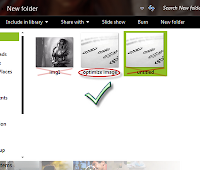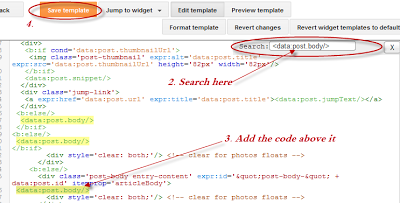How To Add Related Posts Widget To Blogger with Thumbnails
Now here is a wonderful hack for displaying related posts beneath each of your blog posts, along with thumbnails. The related articles are chosen from other posts in that same category/label/tag. With this hack many of your readers will remain on your site for longer periods of time when they see related posts of interest.
Steps adding the Related Posts Widget to Blogger/Blogspot
Step 1. Go To Blogger Dashboard >> Template >>Edit HTML;
Step 2. Check the "Expand widgets template" box;
Step 3. Search (CTRL + F) for this piece of code:
Step 4. Copy and paste the below code just before/above </head>
Note:
- to change the default picture, replace the URL in blue with your own
- for displaying more than 5 posts, replace 5 value from "var maxresults=5;"
- remove the code in violet if you want the related posts to be displayed in homepage too
Step 5. Now find the following code:
Step 6. And just above it, copy and paste the below code:
Note:
- change the 6 value from max-results=6 with the number of posts you want to be displayed.
- If you want the related posts to be displayed on homepage too, remove the code in violet.
Step 7. Save the Template
Enjoy :)
Credit goes to: bloggerpluggins.org . Modified by me
Steps adding the Related Posts Widget to Blogger/Blogspot
Step 1. Go To Blogger Dashboard >> Template >>Edit HTML;
Step 2. Check the "Expand widgets template" box;
Step 3. Search (CTRL + F) for this piece of code:
</head>
Step 4. Copy and paste the below code just before/above </head>
<!--Related Posts with thumbnails Scripts and Styles Start-->
<!-- remove --><b:if cond='data:blog.pageType == "item"'>
<style type='text/css'>
#related-posts {
float:center;
text-transform:none;
height:100%;
min-height:100%;
padding-top:5px;
padding-left:5px;
}
#related-posts h2{
font-size: 18px;
letter-spacing: 2px;
font-weight: bold;
text-transform: none;
color: #5D5D5D;
font-family: Arial Narrow;
margin-bottom: 0.75em;
margin-top: 0em;
padding-top: 0em;
}
#related-posts a{
border-right: 1px dotted #DDDDDD;
color:#5D5D5D;
}
#related-posts a:hover{
color:black;
background-color:#EDEDEF;
}
</style>
<script type='text/javascript'>
var defaultnoimage="https://blogger.googleusercontent.com/img/b/R29vZ2xl/AVvXsEgRTd2W5WMt1nzPHt4yYLfdzcJG-lTgzhMI3szTy8YNKOYin9LzIMrGjsvplRRg6gzAXSxzWmM8080wC4hUZ6IGqRMr-r0psEMe81VrM6O399v_cba-SOoAVkXjzwlUb3qECHmu8JzRIF1u/s1600/no_image.jpg";
var maxresults=5;
var splittercolor="#DDDDDD";
var relatedpoststitle="Related Posts";
</script>
<script src='http://helplogger.googlecode.com/svn/trunk/related-posts-with-big-thumbnails.js' type='text/javascript'/>
<!-- remove --></b:if>
<!--Related Posts with thumbnails Scripts and Styles End-->
Note:
- to change the default picture, replace the URL in blue with your own
- for displaying more than 5 posts, replace 5 value from "var maxresults=5;"
- remove the code in violet if you want the related posts to be displayed in homepage too
Step 5. Now find the following code:
<div class='post-footer'>
Step 6. And just above it, copy and paste the below code:
<!-- Related Posts with Thumbnails Code Start-->
<!-- remove --><b:if cond='data:blog.pageType == "item"'>
<div id='related-posts'>
<b:loop values='data:post.labels' var='label'>
<b:if cond='data:label.isLast != "true"'>
</b:if>
<script expr:src='"/feeds/posts/default/-/" + data:label.name + "?alt=json-in-script&callback=related_results_labels_thumbs&max-results=6"' type='text/javascript'/></b:loop>
<script type='text/javascript'>
removeRelatedDuplicates_thumbs();
printRelatedLabels_thumbs("<data:post.url/>");
</script>
</div><div style='clear:both'/>
<!-- remove --></b:if>
<b:if cond='data:blog.url == data:blog.homepageUrl'><b:if cond='data:post.isFirstPost'>
<a href='http://helplogger.blogspot.com'><img alt='Blogger Tricks' src='https://blogger.googleusercontent.com/img/b/R29vZ2xl/AVvXsEhEtEdiyJKiqvvNY3rT1kivCmBBvt5SYW9tkHqEM8jHNXMKTGd23HyfV9-C1-46g0zhnmJIVDSokE4Oy0ehzNWAUXr3PfkRg2jdWu-e-dF6hhtva39VU1DAdXB0AlAA87SX4ZRhdOL8nJZF/s1600/best+blogger+tips.png'/></a>
</b:if></b:if>
<!-- Related Posts with Thumbnails Code End-->
Note:
- change the 6 value from max-results=6 with the number of posts you want to be displayed.
- If you want the related posts to be displayed on homepage too, remove the code in violet.
Step 7. Save the Template
Enjoy :)
Credit goes to: bloggerpluggins.org . Modified by me